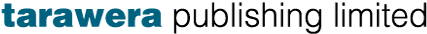This page details advertising specifications for online advertising with Tarawera Publishing Ltd websites
- Banner specifications
- Newsletter Inclusions
- Sponsored Content
- eDMs
As a general rule TPL follows IAB Guidelines and standards.
BANNER SPECIFICATIONS
| Size | Name | GIF, JPG, PNG | Looping | |
| 728 x 90 or 760 x 120 | Leaderboard | 40 KB | continuous | |
| 300 x 250 | Medium Rectangle (MREC) | 40 KB | continuous | |
| 160 x 600 | Skyscraper | 40 KB | continuous | |
| 300 x 600 | Wide Skyscraper | 40 KB | continuous |
HTML5. HTML5 files need to be zipped up and must be validated here for us to accept them:
This is one tool available to validate files: https://h5validator.appspot.com/dcm#/asset
HTML5 File Size: The IAB recommendation is 200KB (compressed) initial load for the creative and 300 or 500KB for the total creative size (depending on format). Initial load refers to the total, compressed file size of all creative assets delivered to the browser for initial ad display. This includes all files—images, HTML, CSS, and JavaScript.
Third party-served ads can be accommodated, eg: Using Doubleclick tags.
Newsletter Inclusions
We offer inclusions in our newsletters using a standard 300 x 250 size.
This can only be a .gif file and needs to be less than 40KB in size.
Below is an example of a Newsletter inclusion with a 300 x 250 size.
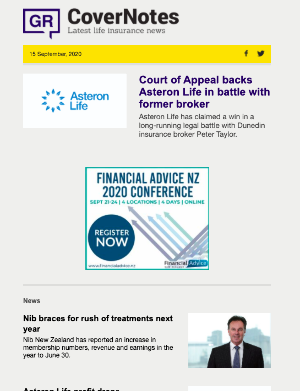
Sponsored Content
EXAMPLE: http://www.goodreturns.co.nz/article/976505304/unlocking-the-gold-in-your-client-base.html
You need to supply:
Words - 500 max. You can also include images but keep them small, ie: no more than 100KB each. Best formats are .gif and .jpeg. No animation allowed.
We have upgraded the package and you can brand up the page with a 760x120 banner across the top and a 300 x 250 in the article.
Specs: Measurements in pixels, max size 40KB, format either .gif, or HTML5. If HTML 5 files need to be zipped up and validated before sending.
Sponsored Content remains on the site unless an end date is supplied.
eDMS
eDMS are one of our premium products that allows you to directly contact relevant databases. With this service your message is sent via email to selected databases of newsletter subscribers. . Your message can include images and logos.
Specifications and guidelines
- Client to supply HTML as ready to go
- Images can be used but should be kept to less than 100KB. .gif images are best of photographs and .jpeg recommended for images and logos.
- Do not use Javascript, animated GIFs, Flash or iframes
- Maximum image width is 600KB. No animation allowed.
- Remote host all images that should be displayed in the email. Do not include images using relative paths e.g. <img src="images/pic.jpg">
- We advise not to create HTML files from Word documents. Be aware different email clients will view HTML code differently.
- Client to provide subject line. (Do not make it all Upper Case).
- Allow two working days to prepare and test files. Client to sign off test prior to sending.
Personalisation
To insert first name, where one is recorded in our database use [Name,fallback=]
For Unsubscribe use <unsubscribe>Unsubscribe here</unsubscribe>
More technical stuff...
- Keep HTML CSS clean and simple, use tables for positioning, not layers or divs
- CSS is not to be included in the HTML header
- CSS must be embedded in the body of the file
- Inline CSS is recommended.
|
|||||||||||||||||||||||||||||||||||||||||||||||||||||||||||||||||||||||||||||||||||||||||||||||||||||||||||||||||||||||||||||||||||||||||||||||||||